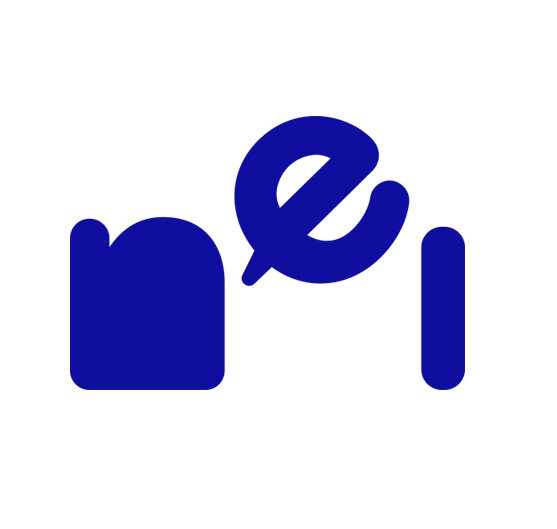Welcome to NEI!
Please be sure to take your course on a PC or laptop using the latest version of Google Chrome, Microsoft Edge, Firefox, or Safari.
1. Registration
Follow the steps below to register.
1. Click this link: https://ne.institute/site/join
2. Fill out the form and click "Sign up".

3. Confirm your email address. If you do not receive the confirmation email, please check your spam folder and make sure your email address was entered correctly.
4. Answer questions about yourself, your job, hobbies, interests, and English goals.
5. Scroll to the bottom and click "I have a plan code"

6. Click "Apply Code"

7. Choose a date and time in the calendar to schedule your Warmup.
7.1 Select "Schedule".
7.2 Select the day you want to attend.
7.3 Choose the time you want to attend.
8. Click "Confirm Appointment".
9. You will receive an email saying "Welcome to NEI! Watch this video".
2. Warmup
On the day and time of your Warmup, log in and go to "Join Room".
1. Log in and click "Join Room".

2. Click “Request Permission” and then click “allow” for both your camera and your microphone.
4. Click "Join".
5. After you connect, turn on your camera and microphone and wait for your teacher.
3. After your Warmup
Within 24 hours after your Warmup, you will receive the following.
1. An email with information about how to complete Extra English and the Replay Challenge™
2. Your NEI Score™ and Individual Plan.
3. Your first Extra English assignment.
If you haven't booked your next 1:1, log in to NE.Institute and book your first 1:1.
4. Before your 1:1
1. Complete the Replay Challenge™.
The Replay Challenge™ is a listening and speaking exercise.
Watch the entire recording of your Warmup. You’ll find the recording here:

You'll hear the Replay Challenge™ Question from your teacher at the end of the recording.
Think about your answer and record your response here:

Try to talk in as much detail as possible and for as long as you can. Remember, the more you practice, the better you'll get.
You will do this after every 1:1.
At your next 1:1, your teacher will ask you to summarize your answer, so be prepared.
2. Complete your Extra English.

5. Person In Charge (PIC)
After your Warmup, we will introduce you to your PIC (Person In Charge). Your PIC will meet with you within one month after the start of the course to discuss the results of your Warmup and your goals. If you have any questions or requests for your PIC, please contact support@ne.institute.