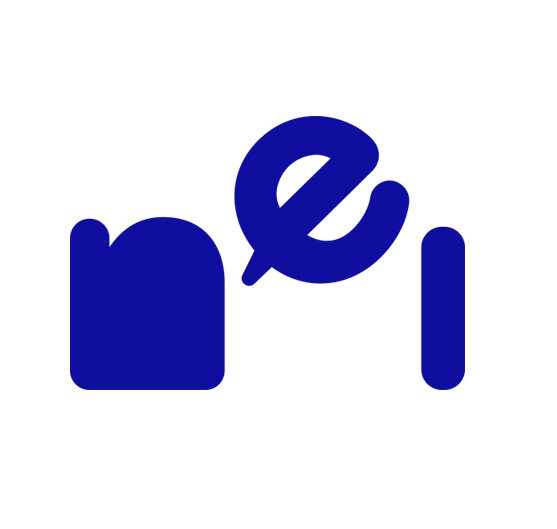Join Room
From now on, here is how you will meet your teachers for 1:1s:
1. Using Google Chrome, Microsoft Edge, Firefox, or Safari, log in to ne.institute
2. Click on Join Room.
3. Click “Request Permission” and then click “allow” for both your camera and your microphone.
4. Click “Join”.
Replay Challenge™
There is also a new way to do the Replay Challenge™.
Watch the entire recording of your 1:1. You’ll find the recording here:
As always, you’ll hear the Replay Challenge™ Question from your teacher at the end of the recording.
Think about your answer, and record your response here:
Now when you record your Replay Challenge™, it will be audio only. You can record directly from your browser.
FAQs
Q: Will I still need to log in to two different places?
A: No! You will have only one login.
Q: Where are all of my past recordings?
A: After the transition has been completed, you will have access to all of your past recordings here:
Q: How will I do my Replay Challenge™?
A: See the instructions above.