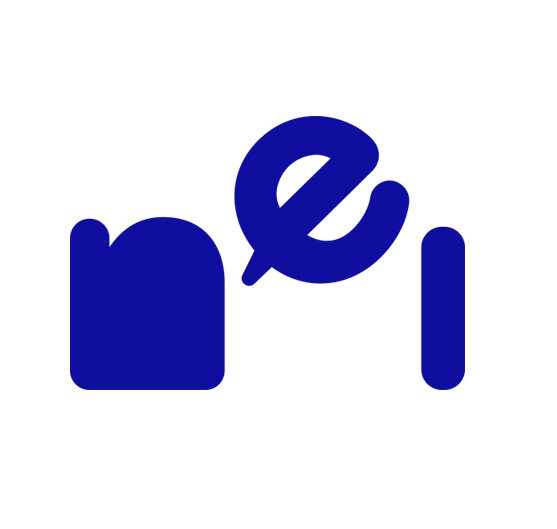Getting Started With Native English Institute
Welcome to NEI! Here is how you can get started.
Please use a laptop or a PC to take your lessons, using the latest version of one of these browsers: Google Chrome, Microsoft Edge, Firefox or Safari.
Click on this link:
https://ne.institute/site/join
2. Fill out the signup form and click ‘Sign Up’.
3. Confirm your email address. If you do not receive the confirmation email, please check your SPAM folder and check your email address to ensure that it is correct.
4. Click ‘I have a plan code’ and enter your code.
5. Select ‘Apply Code’.
6. Choose a date and time in the calendar to schedule your Warmup.
If you have any questions, please contact us at support@ne.institute. We look forward to speaking English with you!
*Please remember that you can schedule 1:1s freely at times of your choice. If you book a few weeks in advance, you will have the most scheduling availability. Please only schedule at times you are sure you will be able to attend.