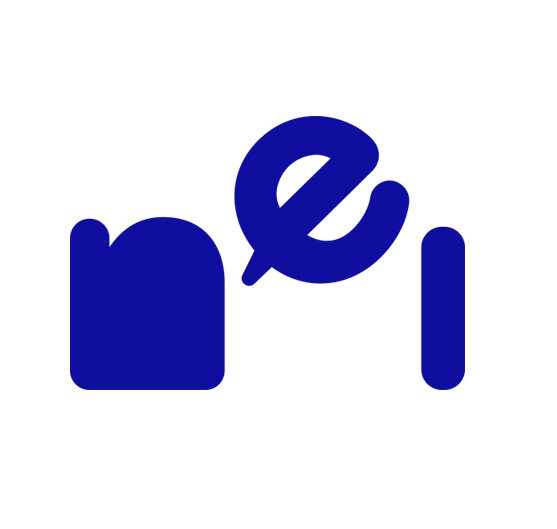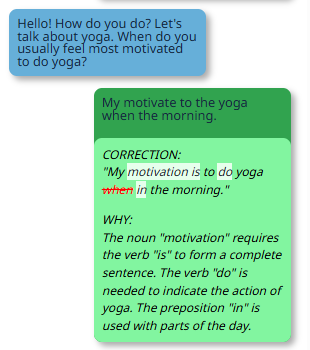New to Ada™? Learn the basics with this short introduction!
Tips for getting more with Ada™ Your AI Aide:
Ask, “Can you repeat more simply?”
Ada™ will simplify her vocabulary and grammar when you ask!
Tell her, “I don’t understand X . What does X mean?”
Learn new vocabulary while talking to Ada™. After she gives you a definition, use the word in your next response!
Add more Keywords! Be specific about your job, and personal and professional interests.
The more Keywords you give her, the more she can personalize the conversation!
Ask, “Can you give me an example?”
Asking for an example is a great way to build fluency and vocabulary. Use Ada’s examples as a starting point to express your own ideas!
Choose when to see corrections.
In Ada™ Settings, you can choose SHOW CORRECTIONS to have Ada correct your mistakes in real time. You can always view grammar corrections in Conversation History.
Check your Conversation History regularly!
View conversation details to find Ada’s recommended vocabulary
In your Conversation History, you can review your conversations with Ada! She offers vocabulary suggestions for every conversation.
Check the Micro-Topics tab to see the number of times and most recent date that you completed a Micro-Topic
Repeating a Micro-Topic is the best way to gain confidence in the topics you need. Ada’s follow-up questions are different every time, so practicing Micro-Topics stays interesting!